Payment gateways in RestroPress allow you to accept payments for the purchases made through RestroPress. RestroPress has 3 payment gateways(Paypal standard, Amazon Pay, Test) by default. If you are looking to add new payment gateway to your RestroPress site then you can create a payment gateway extension for RestroPress to do so.
In this article, we will go through the complete process of creating your own custom payment gateway.
Before you go ahead and create your payment gateway, you can take a look at our growing list of payment gateway extensions to find out if any extension already exists for the payment gateway you want to use.
Introduction
Adding a payment gateway to RestroPress has mainly 4 different parts and they are
Register your custom gateway
When we register the custom payment gateway on RestroPress then it becomes available on the list of payment gateways on the admin
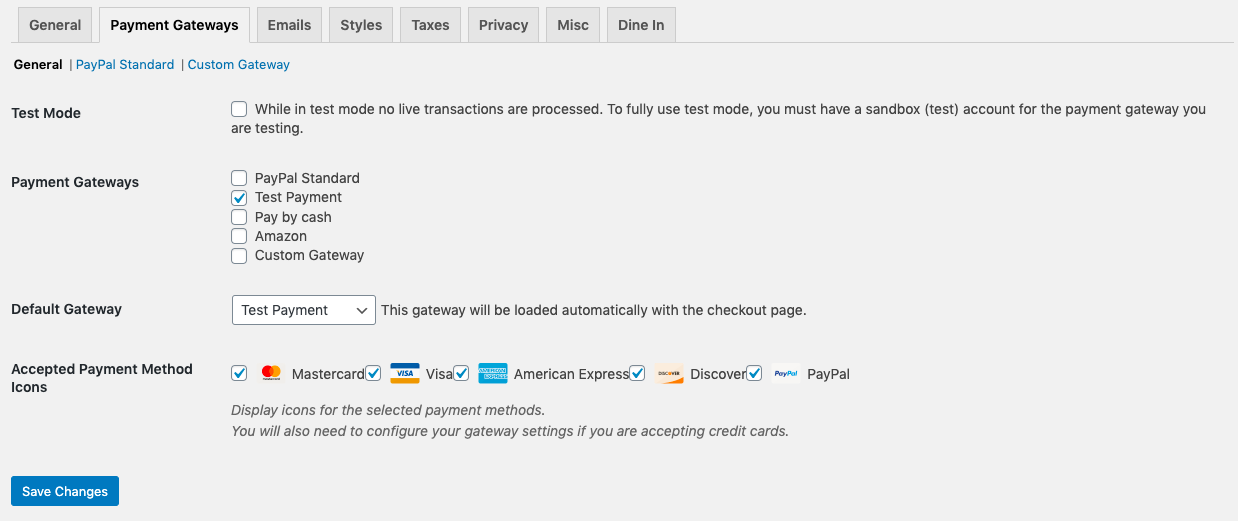
Adding a custom gateway to RestroPress is very simple and you just need to add the following code to register your custom gateway.
[php]Code here[/php]
