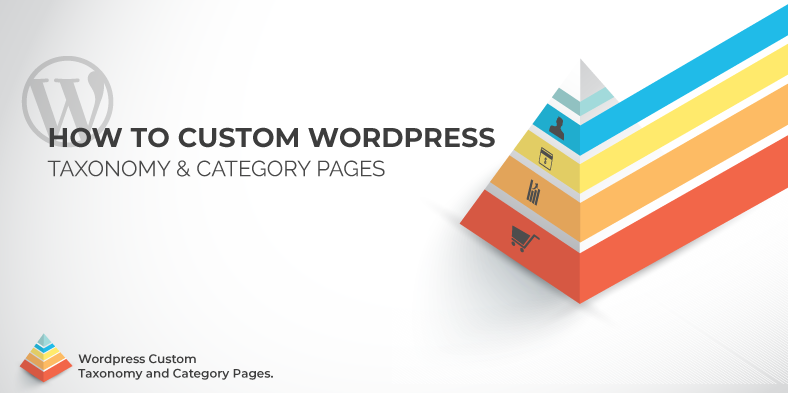
[av_hr class='invisible' height='40' shadow='no-shadow' position='center' custom_border='av-border-thin' custom_width='50px' custom_border_color='' custom_margin_top='30px' custom_margin_bottom='30px' icon_select='yes' custom_icon_color='' icon='ue808' font='entypo-fontello' av_uid='av-k5s714nz' custom_class='' admin_preview_bg='']
[av_image src='https://www.magnigenie.com/wp-content/uploads/2020/01/wordpress-custom-taxonomy-and-category.png' attachment='24445' attachment_size='full' align='center' styling='' hover='' link='' target='' caption='' font_size='' appearance='' overlay_opacity='0.4' overlay_color='#000000' overlay_text_color='#ffffff' copyright='' animation='no-animation' av_uid='av-jac8i3' custom_class='' admin_preview_bg=''][/av_image]
[av_heading tag='h1' padding='10' heading='How to Design WordPress Category Pages' color='' style='blockquote modern-quote modern-centered' custom_font='' size='' subheading_active='subheading_below' subheading_size='20' custom_class='' admin_preview_bg='' av-desktop-hide='' av-medium-hide='' av-small-hide='' av-mini-hide='' av-medium-font-size-title='' av-small-font-size-title='' av-mini-font-size-title='' av-medium-font-size='' av-small-font-size='' av-mini-font-size='' margin='' av_uid='av-r1t3uz']
(WordPress Custom Taxonomy & Category pages)
[/av_heading]
[av_textblock size='' font_color='' color='' av-medium-font-size='' av-small-font-size='' av-mini-font-size='' av_uid='av-k5s76k88' custom_class='' admin_preview_bg='']
The internet is full of colors and styling, and this is the only trending thing. But if we find a differently designed page (page that is not updated), it seems to be as odd one out. Instead if we find a page which is more attractive that is all because of its design and the format of the page. MagniGenie brings to you a plugin that will revamp your regular pages. The plugin is WordPress Custom Taxonomy and Category Pages.
Before knowing about the use of the plugin, first of all, you need to know about what is the plugin all about and where it can be used.
[/av_textblock]
[av_textblock size='' av-medium-font-size='' av-small-font-size='' av-mini-font-size='' font_color='' color='' id='' custom_class='' template_class='' av_uid='av-k5tani1f' sc_version='1.0' admin_preview_bg=''][/av_textblock]
[av_textblock size='' font_color='' color='' av-medium-font-size='' av-small-font-size='' av-mini-font-size='' av_uid='av-k5s7kwn6' custom_class='' admin_preview_bg='']
You can find, there are two terms in the name of the plugin Category and Taxonomy. One will definitely be quite acquainted with the term Category. As we know Category is a class or division of name, place, animal and thing that consists those which have similar characteristics.
[/av_textblock]
[av_textblock size='' font_color='' color='' av-medium-font-size='' av-small-font-size='' av-mini-font-size='' av_uid='av-k5s7m01y' custom_class='' admin_preview_bg='']
It might be clear from the above points, what's the meaning of the two terms in exact. So now, one could easily be able to get the basic knowledge regarding the plugin. A website looks more attractive when the designer knows his audience and is able to satisfy the need of the page properly. For more details, we need to know about the significance of WordPress Custom Taxonomy and Category Pages.
[/av_textblock]
[av_textblock size='' font_color='' color='' av-medium-font-size='' av-small-font-size='' av-mini-font-size='' av_uid='av-k5s7pg1b' custom_class='' admin_preview_bg='']
WordPress Custom Taxonomy and Category Pages enables the feature to design the pages as per your own desire. One can create any layout and make it look like regular pages and more prominent. Once the selection of the layout is done, you can upload it to your regular page and assign it to the category pages. A website always needs an enhancement and also a fresh and a new look. Give your site, the SEO boost that will be beneficial in giving your Users best experience ever. WP Custom Taxonomy & Category Pages works with any of the themes and plugins including: WooCommerce, WooCommerce Brands, Easy Digital Downloads, WP Ecommerce, Yoast SEO, All in One SEO and many more.
[/av_textblock]
[av_textblock size='' font_color='' color='' av-medium-font-size='' av-small-font-size='' av-mini-font-size='' av_uid='av-k5s7qk8f' custom_class='' admin_preview_bg='']
Very Important part of anything is the benefit one can gain from it.
[/av_textblock]
[av_textblock size='' font_color='' color='' av-medium-font-size='' av-small-font-size='' av-mini-font-size='' av_uid='av-k5s7wg9v' custom_class='' admin_preview_bg='']
One can build their WordPress Taxonomy and Category pages as per their own wish and requirement to enhance the look of their pages.
It designs the format in such a way that it requires less effort and avoids large amount of texts.
It helps to get more traffic by improving SEO and rank of Category pages.
It helps to improve the quality of the page which ultimately will increase the market value of User's website and it will be the most desirable page.
User faces new experiences with the modifications applied with images, products and contents.
It enhances the marketing rate of the products.
It reduces bounce rate by including convenient and essential facts on Taxonomy or Category Pages.
Compatible with all themes available and shopping carts including WooCommerce/WP, ECommerce/Easy Digital Downloads and any other custom taxonomy theme or plugin available.
It helps the user to easily upgrade the default regular pages to custom created Taxonomy pages.
The user finds it easier to operate the website. The navigation flow of the page that uses this plugin becomes more smooth as compared to earlier.
[/av_textblock]
[av_textblock size='' font_color='' color='' av-medium-font-size='' av-small-font-size='' av-mini-font-size='' av_uid='av-k5s7zy75' custom_class='' admin_preview_bg='']
[/av_textblock]
[av_textblock size='' font_color='' color='' av-medium-font-size='' av-small-font-size='' av-mini-font-size='' av_uid='av-k5s821xn' custom_class='' admin_preview_bg='']
For more details regarding the plugin, you can refer to the demo video provided in the link https://youtu.be/CI1meqRAAGU
Below shared are some screenshots of the admin page of the plugin :
Once you activate the plugin, you can find an option of the plugin available in the side-menubar of the admin page.
You can compare the layout design of the page after and before activation from the images below :
The website:
You can see in the below image, plugin is now activated :
The page after activation :
You can check the differences in the layout designs.
[/av_textblock]
[av_textblock size='' font_color='' color='' av-medium-font-size='' av-small-font-size='' av-mini-font-size='' av_uid='av-k5s859k6' custom_class='' admin_preview_bg='']
[/av_textblock]
[av_textblock size='' font_color='' color='' av-medium-font-size='' av-small-font-size='' av-mini-font-size='' av_uid='av-k5s86gev' custom_class='' admin_preview_bg='']
If you're already bored with the look of your regular pages of your website, then just go for the plugin and give a fresh new look to your website. And also gain variety of benefits from it.
If you found the information useful, you can share it.
And please leave a feedback after using the plugin or if you want to share some additional information regarding the plugin, you are free to share in the comments below; because sharing information enhances one's knowledge.
[/av_textblock]
[av_textblock size='' font_color='' color='' av-medium-font-size='' av-small-font-size='' av-mini-font-size='' av_uid='av-k5s87rlb' custom_class='' admin_preview_bg='']
you can refer to other blogs in our Site to acquaint yourself with new discoveries and exciting topics.
[/av_textblock]
