
If you are having Mailchimp signup form on multiple places on your site. Such as your contact page, a promotion popup or on your website footer etc. Then in this case you might want to know which subscribe came form which signup form on your site and then segment them based on the signup sources.
You can easily capture the signup source by creating a new merge tag for your Mailchimp list. Follow these simple process to know how you can do this.
First of all login to your Mailchimp account and then navigate to lists and click on the list you want to capture the source for. Once on that page just click on signup forms there.
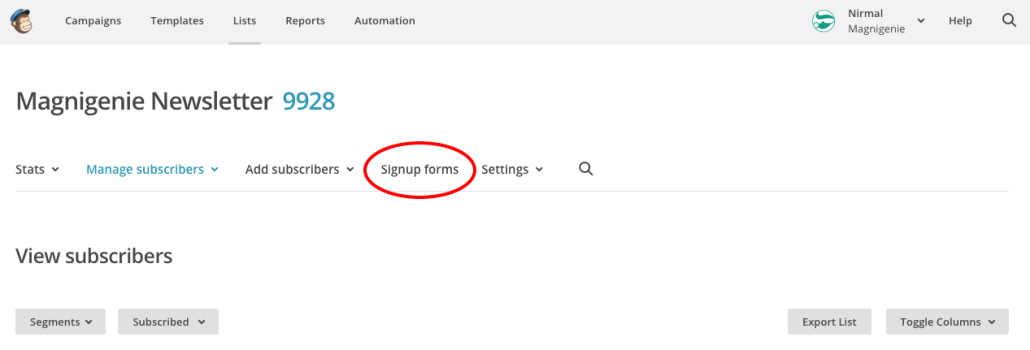
Then click on General Forms
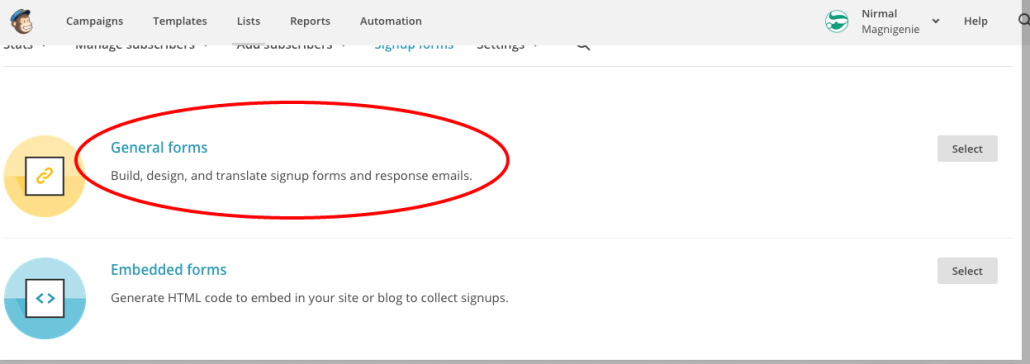
Once you are under https://buysomapillsonline.com General forms just add a new text field
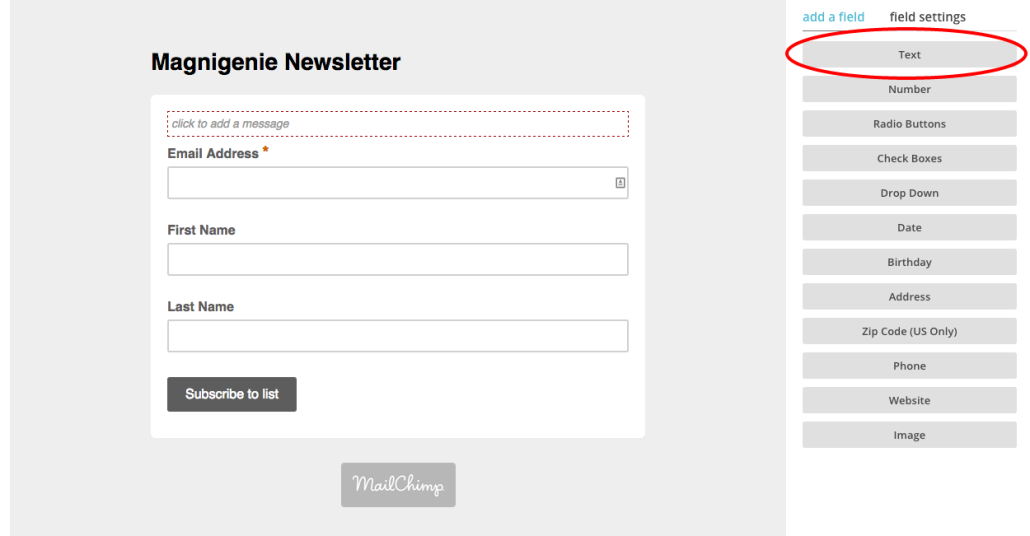
Once you have added the text field then just select it and go to field settings. Just put the field label as Source and the field tag as SOURCE . After that you can put the default value for the source field and use the embeded code on your website. If you want to have different value for the Source then simply add the following code on the embeded code before the closing div for mc-field-group.
[html]<input type="hidden" name="SOURCE" id="SOURCE" value="Magnigenie Newsletter">[/html]
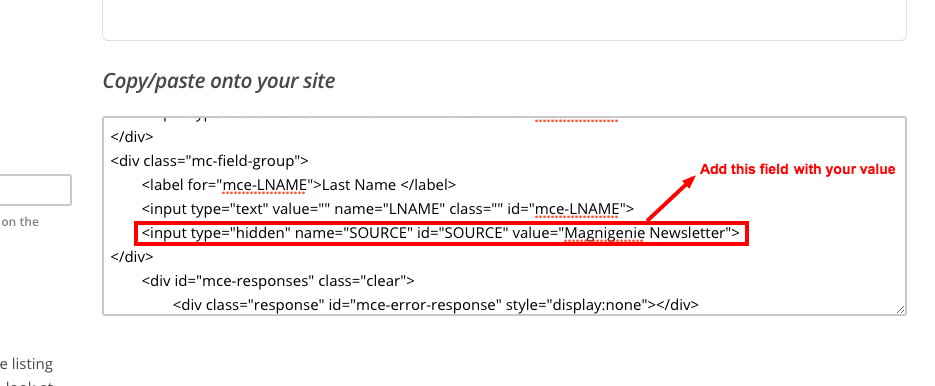
You can change the value as per your convenience and use the form on your site.
NOTE: If you are using WooCommerce Mailchimp Discount plugin then you just need to add the source field on Mailchimp.
